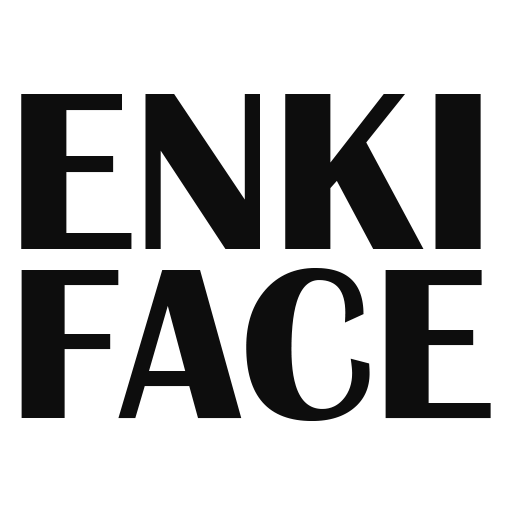Web Service
Access the webservice at http://api.enkiface.com/com/API_KEY/
Parameters
The API accepts parameters sent through GET.
- op (mandatory): Can be set to general, full, personality, typology. The demonstrational data set is limited to general.
- face_base64 (recommended): A base64 encoded string of the image.
- face_url (alternative to face_base64): The full url of the image. The platform might not be able to access the external url so we advise using the face_base64 parameter.